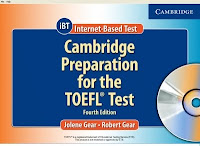
Cambridge Preparation for the TOEFL Test 4th
License: Cambridge University Press
License: Cambridge University Press
INSTRUCTIONS FOR INSTALLING THE CD-ROM
A dialog box will give you two options:
1. Install the application on your hard drive
2. Run the application off the CD-ROM (limited functionality)
We recommend that you install the application on your hard drive. If you run the application off the CD-ROM, you will not be able to create or manage a user account, save your test results, or send your scores and responses to your teacher.
If you choose to install the application, select that option in the dialog box, click on "OK," and follow the instructions on the following screens to complete the installation process. A program folder and a desktop shortcut ("Cambridge TOEFL(R) Prep") will be created. Once the application has started, you can choose to create a user account or log in as a guest. If you choose to log in as a guest, you will not be able to save your test results or send your scores and responses to your teacher.
Whether you install the application on your hard drive or run the application off the CD-ROM, the CD-ROM needs to be in the CD-ROM drive for the application to work.
* On Macintosh computers
Insert the CD-ROM into your CD-ROM drive. On most computers the CD-ROM folder will automatically open. If it doesn't open by itself, click on the CD-ROM icon ("Cambridge TOEFL(R) Prep") on your desktop. In the CD-ROM folder, you can choose to install the application on your hard drive or run the application off the CD-ROM.
We recommend that you install the application on your hard drive. If you run the application off the CD-ROM, you will not be able to create or manage a user account, save your test results, or send your scores and responses to your teacher.
1. Drag the Cambridge Install Folder to the Applications folder.
2. Open the Applications folder.
3. Open the Cambridge Install Folder.
4. Click on the Cambridge TOEFL(R) Prep program icon to start the application.
Once the application has started, you can choose to create a user account or log in as a guest. If you choose to log in as a guest, you will not be able to save your test results or send your scores and responses to your teacher.
Whether you install the application on your hard drive or run the application off the CD-ROM, the CD-ROM needs to be in the CD-ROM drive for the application to work.




